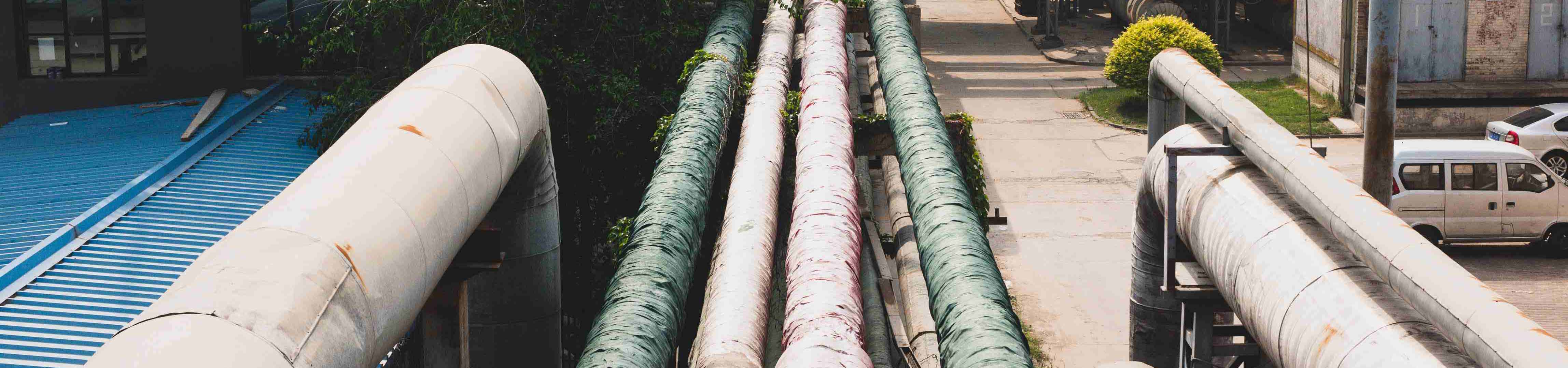Love it or hate it, Jenkins isn’t going anywhere. Jenkins is the leading open source automation server and supports building, deploying, and automating projects.
My goal is to automate the infrastructure and setup of Jenkins, so my time is spent on using Jenkins rather than setting it up. I also want this tutorial to be affordable, so everyone can get started with little financial investment.
By using Terraform, I can build and destroy the entire stack with a single command.
What you’ll end up with
- DigitalOcean Droplet
- nginx reverse proxy
- Jenkins server
- No Jenkins setup wizard
- Automated configuration (via Jenkins Configuration as Code)
- plugins (via script)
- pipelines
- A custom domain with HTTPS (using Let’s Encrypt)
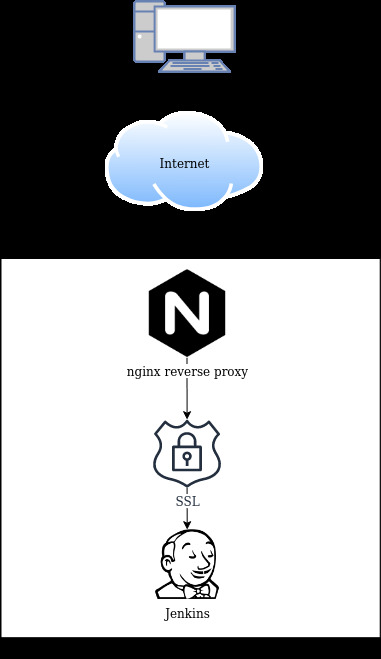
Tools and infrastructure used
Terraform
Terraform is a utility developed by HashiCorp that enables you to treat Infrastructure as Code (IaC). Feed it config files, and it will manage any cloud, infrastructure, or service.
Digital Ocean
Digital Ocean is a cloud provider with flat-rate billing. This tutorial can be adapted to use any cloud provider, but I enjoy the simple billing DigitalOcean offers.
Before you begin
Before running Terraform, you need to set up a few things. The good news is that you’ll never have to do it again once complete.
Buy a domain
For HTTPS certificates, you need a fully qualified domain name (FQDN) that is publicly available.
Use your favorite domain registrar to purchase a domain. For this tutorial, I’m using Namecheap.
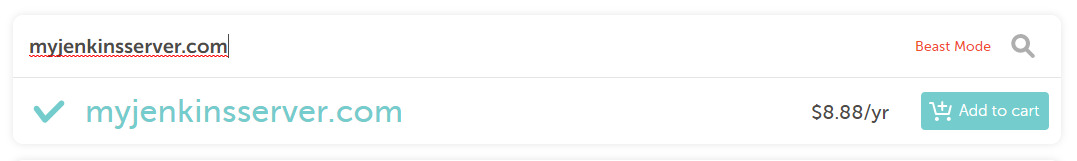
Note
This tutorial does not support subdomains (ex: jenkins.myserver.com).
Use DigitalOcean’s nameservers
Using DigitalOcean for DNS means there is no need to configure multiple providers in Terraform. Update the nameservers in Namecheap to use DigitalOcean for DNS.
Under Manage domains in Namecheap:

If you’re following along, use these exact nameservers:
ns1.digitalocean.com
ns2.digitalocean.com
ns3.digitalocean.com
DNS propagation takes up to 24 hours. However, in my testing, it usually is faster. To validate the nameserver records are public, check the domain at who.is.

Export the domain name
export DOMAIN="myjenkinsserver.com"
Create DigitalOcean API access token
Navigate to https://cloud.digitalocean.com/account/api/tokens and click Generate New Token.
Give the token write access.
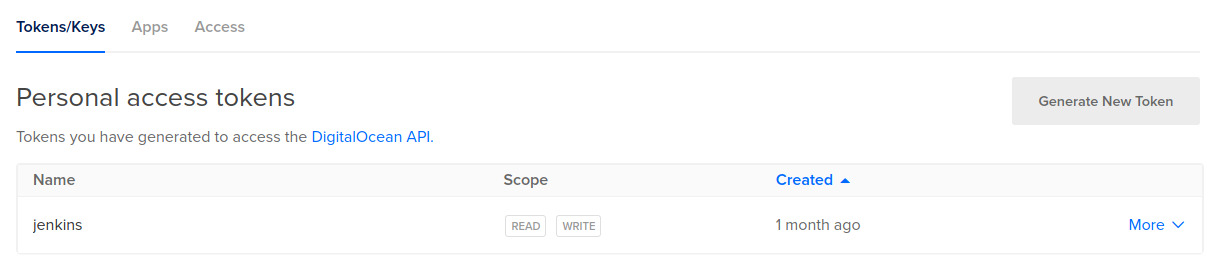
Export DigitalOcean API access token
Once created, copy the token for safekeeping and export it as a variable.
# DigitalOcean personal access token
export DO_PAT="<YOUR TOKEN>"
Install Terraform
Check for later versions: https://releases.hashicorp.com/terraform/
# set version
export terraformVersion="0.13.2"
# curl the binary
curl -Lo terraform.zip https://releases.hashicorp.com/terraform/${terraformVersion}/terraform_${terraformVersion}_linux_amd64.zip
# unpack and make executable
unzip terraform.zip
rm -rf terraform.zip
chmod +x ./terraform
sudo mv ./terraform /usr/local/bin/terraform
# validate
terraform version
Create the infrastructure
Validate the following variables are set (check with echo $VARIABLE_NAME):
DO_PATDOMAIN
-
Export Terraform variables
By adding
TF_VAR_to variables referenced in the Terraform configuration, there is no need to supply it on the command line.export TF_VAR_do_token=${DO_PAT} export TF_VAR_pub_key=$HOME/.ssh/id_rsa.pub export TF_VAR_pvt_key=$HOME/.ssh/id_rsa export TF_VAR_domain=${DOMAIN} -
Clone Terraform files from GitHub
git clone https://github.com/jimangel/terraform-jenkins.git cd terraform-jenkins -
Terraform
initdownloads the needed Terraform providersterraform init -
Dry-run with
planterraform plan -
Deploy with
apply
Warning
This part takes ~10 minutes; don’t be alarmed if it occasionally hangs
terraform apply
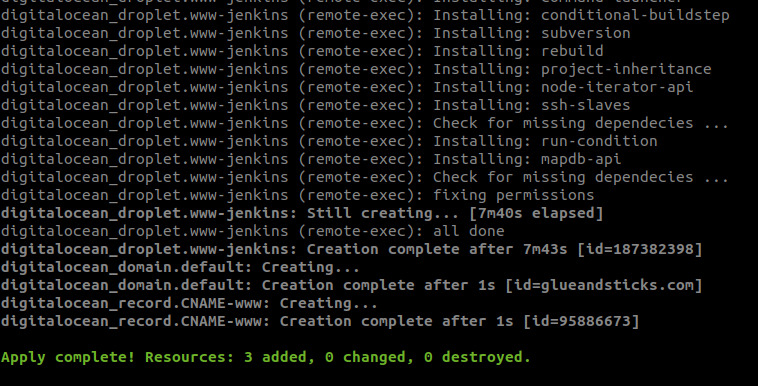
Generate SSL certs and nginx config
Automating SSL with Terraform is a “chicken and egg” problem.
- Terraform can’t automatically generate certs on the server without DNS existing
- Terraform can’t update DNS before creating the server
There is a way to generate certificates with Terraform using a DNS TXT record challenge, but then I can’t use the certbot command to renew, configure and update my nginx config automatically. One day I might revisit this.
Until then, you need to run a few commands to generate certs:
# ssh into the newly created server
ssh root@$(terraform output ip)
# set domain variable
export DOMAIN="myjenkinsserver.com"
# set email
export EMAIL="email@gmail.com"
# generate certs and automatically configure nginx
sudo certbot --nginx --manual-public-ip-logging-ok --no-eff-email --agree-tos --rsa-key-size 4096 --email ${EMAIL} --redirect -d "${DOMAIN}" -d "www.${DOMAIN}"
While you’re logged into the server, grab the admin password:
sudo cat /var/lib/jenkins/secrets/initialAdminPassword
5a298e2v1r23erbt0wreb
That’s it! Let’s check it out
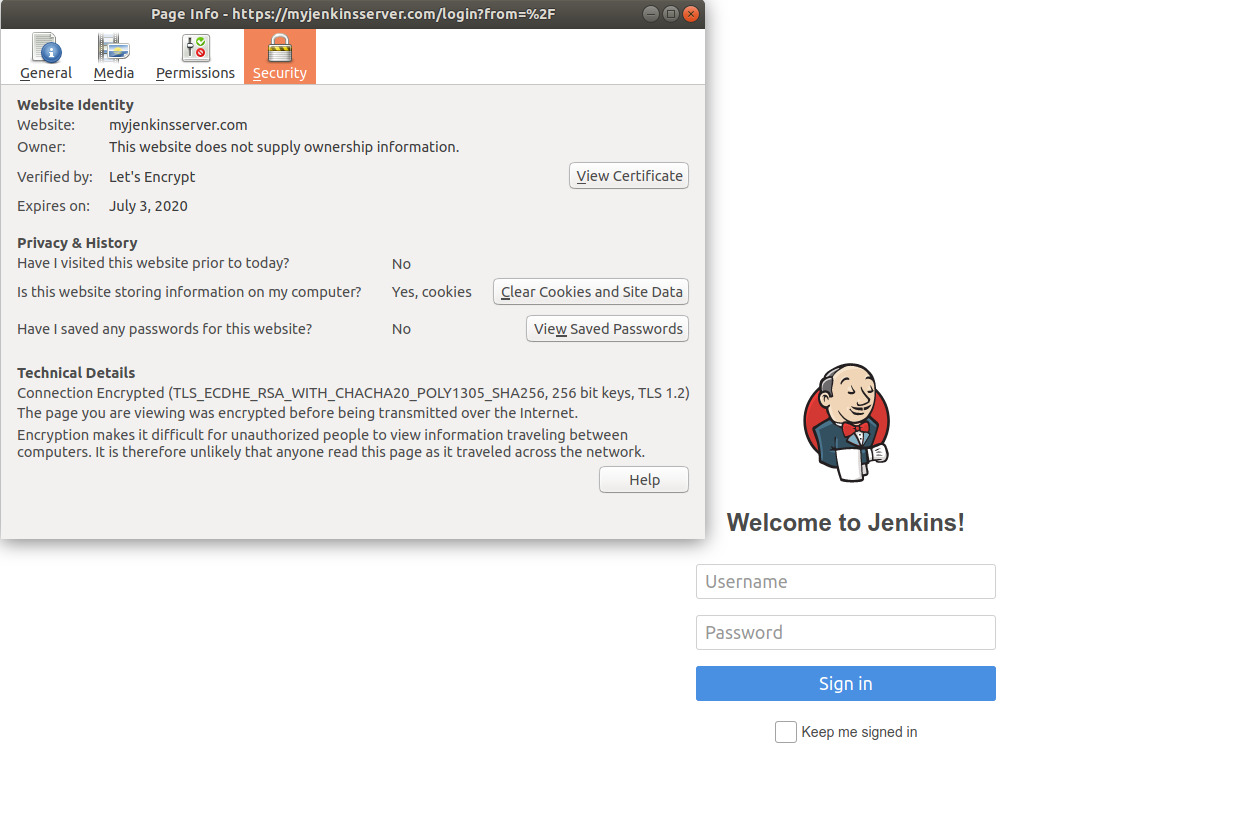
The credentials for initial login are:
- User: admin
- Password:
/var/lib/jenkins/secrets/initialAdminPassword
Clean up with destroy
terraform destroy
terraform apply deep dive
When terraform apply runs, it checks the required variables and providers from provider.tf. Next, it uses www-jenkins.tf & domain.tf to build the server and update DNS, respectively.
├── domain.tf
├── install-jenkins.sh
├── install-plugins.sh
├── jenkins.yaml
├── nginx.tpl
├── outputs.tf
├── provider.tf
├── versions.tf
└── www-jenkins.tf
www-jenkins.tf specifies the DigitalOcean droplet parameters and imports our SSH keys.
www-jenkins.tf also copies the install-jenkins.sh, install-plugins.sh, and jenkins.yaml files to the newly created server.
install-jenkins.sh is a bash script that does all of the configuration on the server.
- updates packages
- installs Docker (for pipelines)
- installs Java
- installs Jenkins
- installs nginx
- disables TLS v1 & v1.1
- enables TLS v1.2 & v1.3
- installs certbot
- enables swap
- installs plugins via
install-plugins.sh - force skips the Jenkins setup wizard
- moves
jenkins.yamlJCasC to be used - restarts Jenkins
Note
install-jenkins.sh should be an Ansible playbook and not part of Terraform. Terraform is for infrastructure and not configuration management. More information is below about what problems this causes.
install-plugins.sh was copied from a gist I found. You can automate the configuration of a Jenkins server with the Jenkins Configuration as Code plugin; however, JCasC is not present by default.
jenkins.yaml is the heart of our configuration used by Jenkins Configuration as Code. If you want to configure Jenkins or add pipelines, do it here.
nginx.tpl generates a nginx.conf file based on your domain variable. This is needed to support custom domains.
Terraform uses outputs.tf to capture information that is referenced later such as the server public IP (terraform output ip).
versions.tf validates your version of Terraform before continuing (>= 0.12)
Costs
My out-of-pocket cost is $9.06 for the domain and $5/mo for my server.
DigitalOcean offers incremental billing at $0.007/hr, which is good to know if you want to destroy everything afterward.
I can also spin up the server, test, and spin it down when done.
Other thoughts
Configuration Management
Using install-jenkins.sh to configure our Jenkins server is kind of a hack. The problem is, that Terraform can only validate that our infrastructure exists but not if our script is completed successfully.
If install-jenkins.sh is modified, and terraform apply is run, Terraform says there is nothing to change; since all of the infrastructure technically exists. Our only option is to run install-jenkins.sh by hand in the server or terraform destroy and terraform apply.
A better option would be to use Terraform to build our infrastructure and use Ansible to provision Jenkins / nginx. Geerling’s Ansible role would be perfect for something like this.
Docker
I mentioned earlier that install-plugins.sh is needed since the JCasC plugin is not present by default.
If I had deployed Jenkins using docker instead of the Ubuntu package, I could have built it with the needed plugins.
I purposely chose not to use Docker given the small server size, and, to be honest, I didn’t want to support building custom docker images for this.
Setup wizard
To skip the initial Jenkins setup wizard, I run a sed 's/NEW/RUNNING/g' command to trick Jenkins into thinking it’s already provisioned.
I’m not sure what impact this will have on upgrades/installs.
HTTPS
I don’t particularly enjoy having to configure the HTTPS portion manually. One option might be to use Terraform and a TXT DNS challenge to get the initial certificates and then use an Ansible playbook to implement Let’s Encrypt.
Existing offerings
If you’re not trying to nerd out on managing infrastructure, there is a managed CloudBees Jenkins Distribution on DigitalOcean. Although I believe the droplet size needs to be larger, leading to a higher cost.
Shout out
Shout out to AutomatingGuy for such a great tutorial on using JCasC. Most of my Jenkins config is borrowed from his post.